Lap Time Trouble?
Normally when this happens the Group Start Times are out of Sync.
If there are multiple scanners it's very important that just one scanner starts and stops the group time.
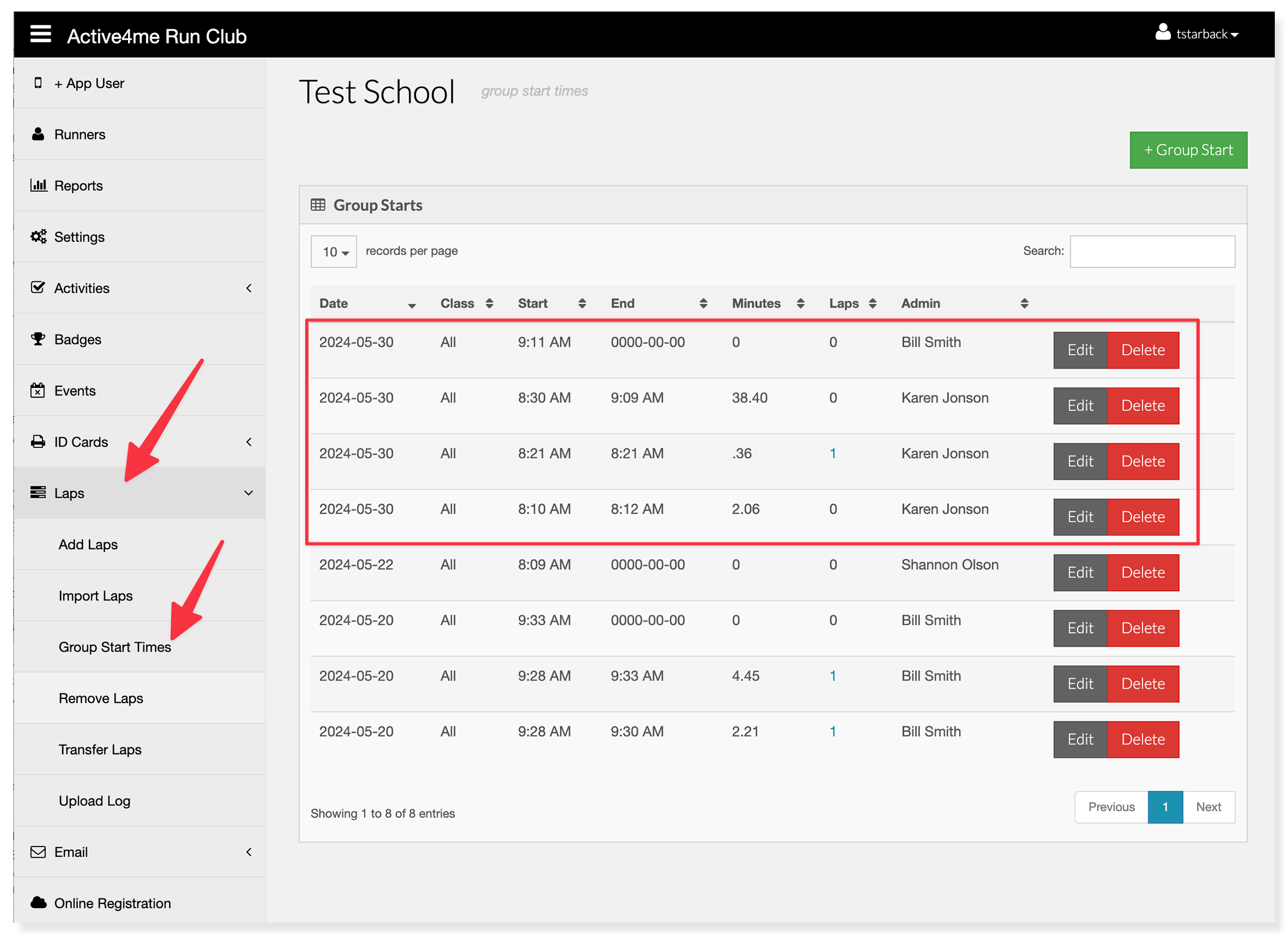
Go to Group Start Times
Click “Laps” then click “Group Start Times"
In this example you can see there are four entries and just one lap has been captured. The run time should have been from 8:10 AM to 9:11 AM. To resolve delete the top three entries for 2024-05-30
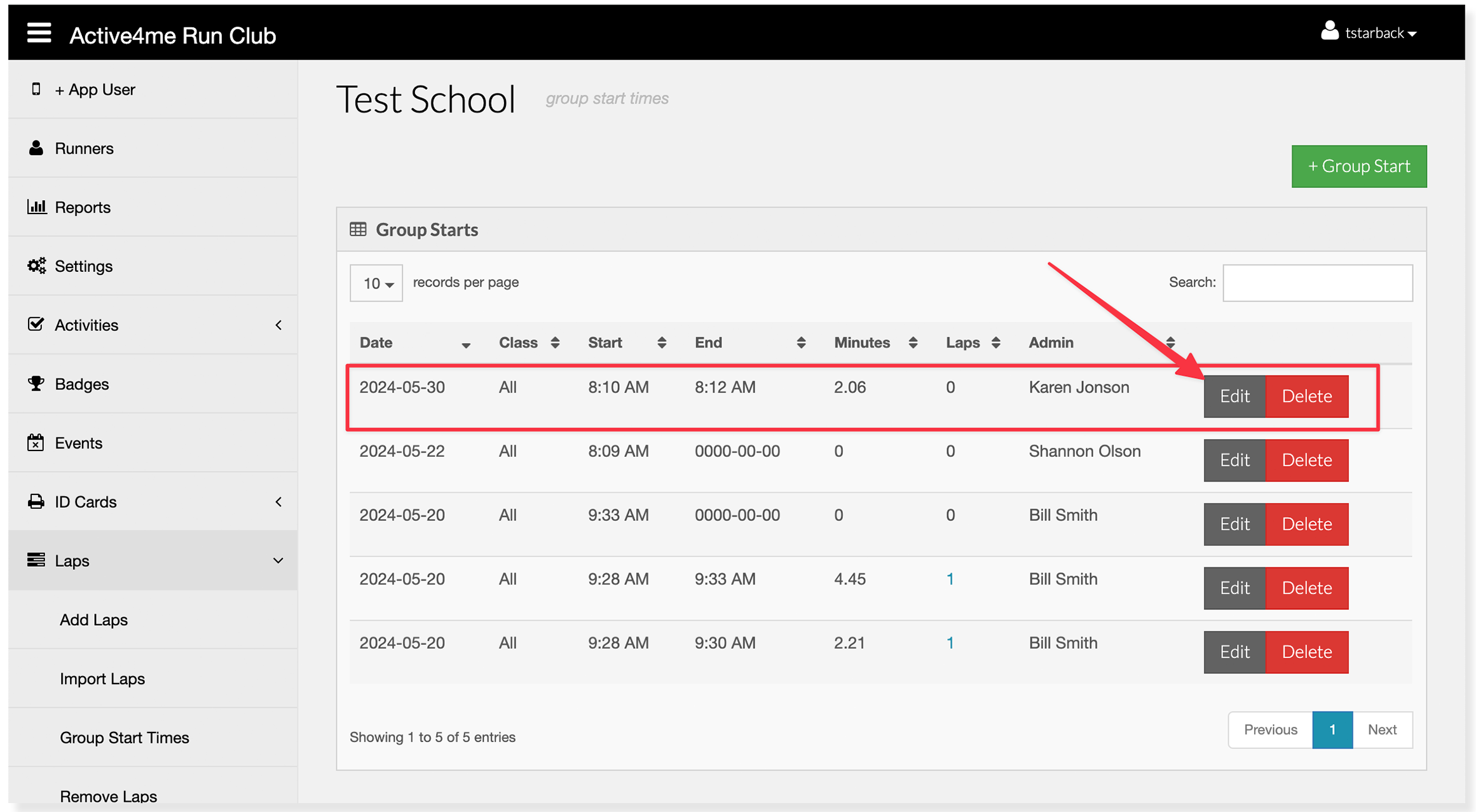
Now we have one single entry for 2024-05-30 Click on the “Edit” Button
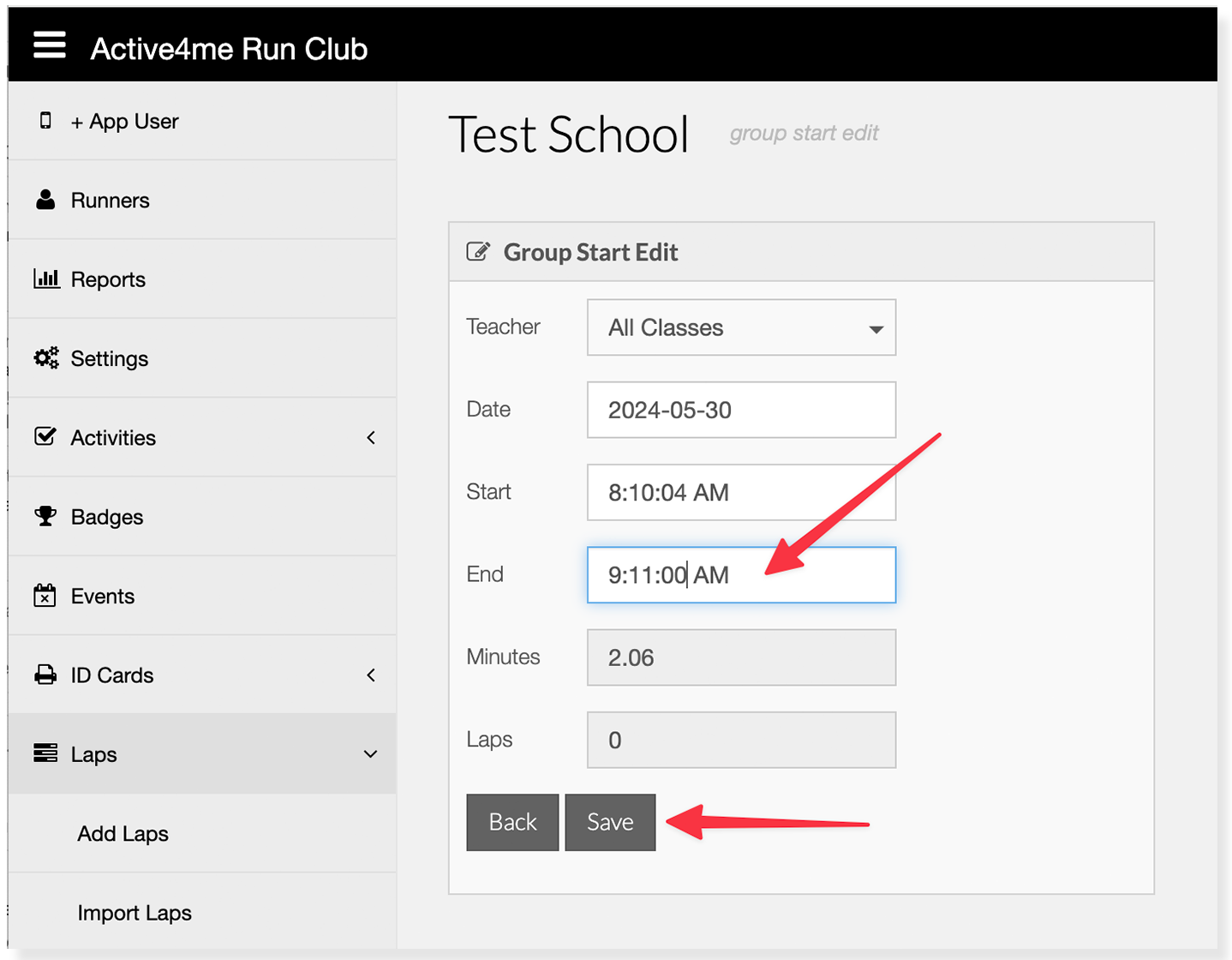
Change the end time to “9:11:00 AM” Click the “Save” button.
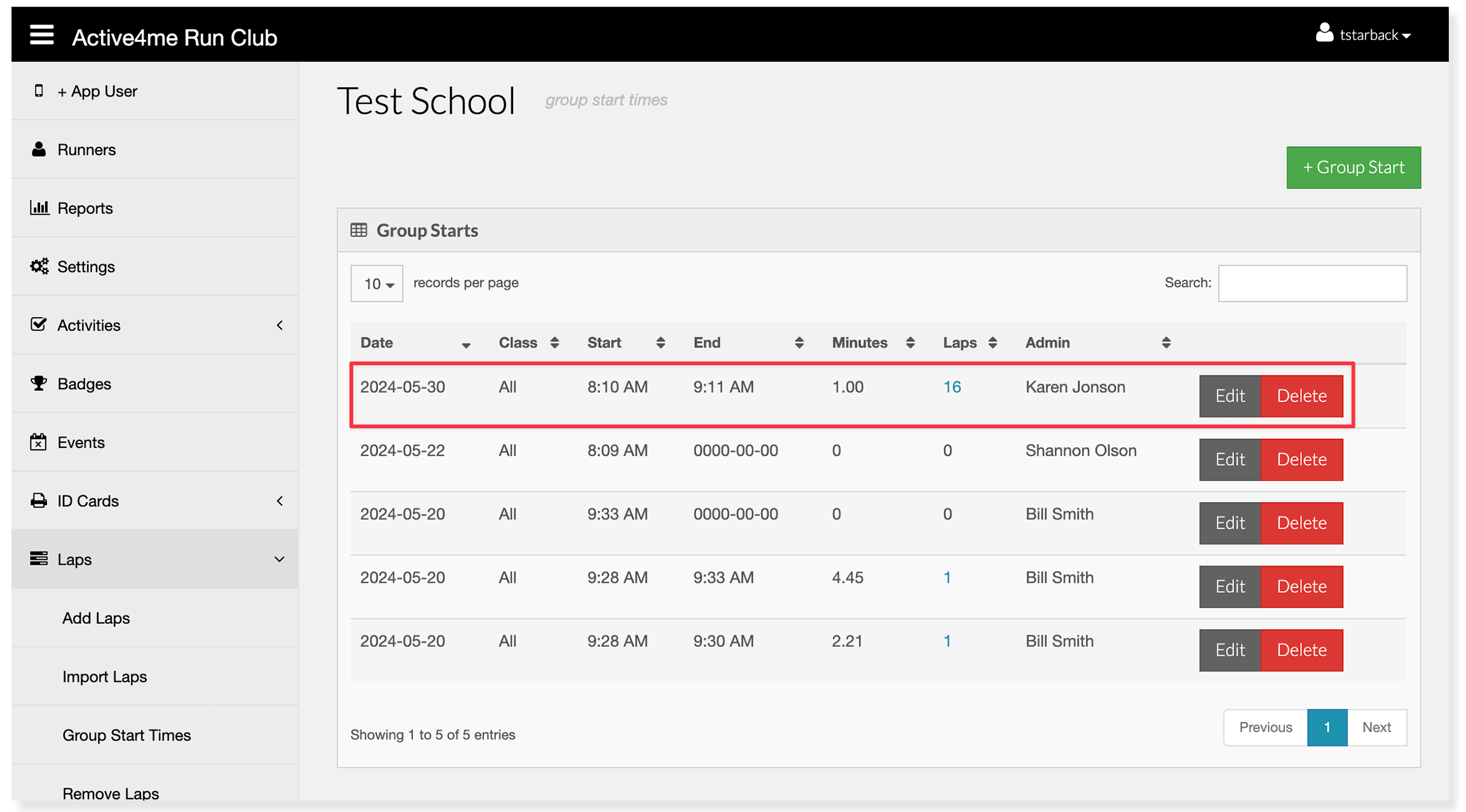
Now you can see we have a group time for one hour and have captured 16 laps.
The system is now recalculating the lap times.
Normally laps times are updated immediately.
If you do not see the new times in your report, wait 15-20 minutes then try again.